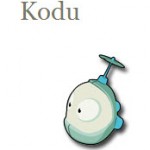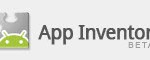So…You Want To Be A
GAME DESIGNER?
What do you want to be when you grow up? How about a game designer?
If this sounds right for you, here are some steps to prepare yourself, right now.
STEP 1. Play a lot of games!
According to experienced designers, like Elliot Olson of THQ (video, top right), play a wide variety of games on a lot of different platforms. Start keeping track of the things you like don’t like. Ask, “If I was going to redesign this game, what would I do differently?”
Also, watch our interview with Sam Roberts, Festival Director of IndieCade (International Festival of Independent Games) during E3 2010, discussing what types of games he feels are good for kids.”
STEP 2. Do well in school.
Guess what? Being a game designer means being good at things, like art, music, math, and reading. Listen to Apple co-founder Steve Wozniak describe a programming job, and you can see how math, problem-solving, and creativity mix together in programming.
Also watch and learn how education influenced different designers. Marc ten Bosch has three different college degrees, and you can see how his education influenced the game he designed.
The team at Duck Duck Moose, who makes children’s apps, has wonderful cello music. That’s because one of the members of the design team has a music degree.
STEP 3. Start programming!
Or we could say, Scratching. Scratch is a free computer language that you can download, for either Mac or Windows computers. First, go to http://scratch.mit.edu and download the program. Next, watch the tutorial videos, to teach yourself the basics, like how to make a sprite move. See http://info.scratch.mit.edu/Video_Tutorials.
You can also program with regular game hardware. For the Nintendo DSi, use Flipnote Studio (http://bit.ly/bkvhME) to learn about animation, or visit Kerpoof (http://www.kerpoof.com) to program some stories. For the PS3, get a copy of LittleBigPlanet (http://bit.ly/b7Em7g), and for the Xbox 360, try Kodo (http://bit.ly/2k5Iph).
STEP 4: Publish an App!
Ready to start making money? Make an app for the either Apple or Android devices. Here’s how. For iPhones and iPod Touches, you’ll need a Macintosh and the Software Development Kit ($100, from http://developer.apple.com/ipad/sdk/ or free for universities). Use App Inventor for Android ($free, Google from http://bit.ly/cEJYBy) to make — and possibly sell — an app for Android phones. Next, start watching videos. Listen to how one artist/mathematician (video, top right) learned how to program by watching YouTube videos made by middle schoolers.
So what are you waiting for? “Just do it!” said Jeremiah Slaczka, who made Scribblenauts for the Nintendo DS.
Jeff Braun, who started Maxis, and helped Will Wright publish SimCity, would agree. “Believe in yourself, and never take, ‘It won’t succeed’, for an answer.”
Quiz: If you want to be a game designer, which school subjects are the most important? (Check all that apply.)
SCHOOL SUBJECTS:
o Art
o Science
o Writing & Language Arts
o Math
o Reading, Honors Literature
o Spelling
o Music and the fine arts
o Sports
HOBBIES & OTHER SKILLS:
o Ability to work with others
o Programming (C++)
o Building models
o Playing a wide variety of video games
o Reviewing apps and games, and picking them apart to find out what bothers you.
Did you check every single box? You should have, because making and selling video games uses a diverse set of skills, and you’ll be in a better position if you have a well-rounded education. It also helps to have experience with sports, art, and/or music. For example, if you love baseball, you’ll be in a much better position to create an accurate baseball simulation.
You also need to be able to work with others. Games are often designed by multi-national teams, so being able to take other people’s perspectives and communicate clearly is very important. Finally, remember that game design is not very fun or romantic. You might get stuck animating a game for weeks at a time. There’s also a lot of failure that you might have to experience before you have success. As Maxis co-founder Jeff Braun says, “never underestimate the value of persistence.”
Game Designer Videos
Visit Children’s Technology Review’s playlist , to view 17 select YouTube videos that deal with famous programmers of game designers.

 LittleClickers.com (this page and the associated web site) is sponsored by Computer Explorers. Neither Children’s Technology Review (publisher of LittleClickers) or Computer Explorers has any vested interest in any of the sites listed on this page. Librarians and teachers are permitted to copy this page for non-profit use. To report a bad link, please contact us, or call 908-284-0404 (9 – 3 PM, EST). These links were selected by Warren Buckleitner.
LittleClickers.com (this page and the associated web site) is sponsored by Computer Explorers. Neither Children’s Technology Review (publisher of LittleClickers) or Computer Explorers has any vested interest in any of the sites listed on this page. Librarians and teachers are permitted to copy this page for non-profit use. To report a bad link, please contact us, or call 908-284-0404 (9 – 3 PM, EST). These links were selected by Warren Buckleitner.
Disclaimer, Terms of Use, and Copyright © 2012 Children’s Technology Review All rights reserved.