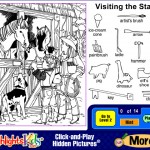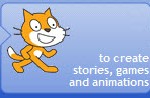Free
ONLINE GAMES!
There’s no excuse for being bored these days, with all the free games out there. But which are worth your (or your child’s) click? We asked a group of kids at Mediatech (our testing center) for their favorite free online games, and then screened out those choices containing too many ads. Here they are, listed from young to old.
1. Snowboarding with Diego, and/or Puddle Racing and Paper Lantern Decorating with Ni Hao Kai-lan (by Nick Jr.)
Try Snowboarding With Diego (http://bit.ly/mpfXw) at Nick Junior, where you can find over 100 well-organized games that are ideas of preschoolers. Each game accompanies one of the Nick Junior shows. You can Race Over Puddles (http://bit.ly/3CPWyb) or you can Decorate Paper Lanterns using Chinese writing (http://bit.ly/2GM6Pc) with the characters from Ni Hao Kai-lan. Note that this site contains a lot of ads, but they are well-marked. Best for ages 3-6.
2. Mr. Roger’s Neighborhood (for PBSKids); Design Squad (by Fidgit); String Things
Visit Mr. Roger’s Neighborhood at PBSKids.org, and you can watch classic episodes — like this one (http://pbskids.org/rogers/video_school.html) — which deals with going to school. PBS Kids has 23 sites free sites — one per show — and nearly all have video clips. At Design Squad, you can make puzzles at Fidgit (http://bit.ly/zGvDH) or design musical patterns at String Things (http://bit.ly/YWgP3). The games aren’t as good as the ones on Nick Jr., but there’s far less advertising, and the videos are terrific.
3. Kerpoof, Club Penguin, and Pirates Online (for Disney)
Scribble something amazing! If you have a creative itch, there’s no better place to go than Kerpoof (http://www.kerpoof.com), where you can doodle, make comic books or animate your own cartoon character. Kerpoof (recently purchased by Disney) has also created a drawing area on the Disney.com site (see http://disney.go.com/create). While you’re at the Disney website, visit Club Penguin (http://www.clubpenguin.com) and Pirates Online (http://piratesonline.go.com/welcome) — both free to get in, as long as you register. Just remember you’ll need to pay real money to buy extra pets, decorations or accessories.
4. Hidden Pictures (by Highlights Kids); Alphattack and/or BlockDrop (by Miniclip)
Solve a Hidden Pictures puzzle at Highlights Kids (http://bit.ly/8zxrg), and then head over to England’s Miniclip (http://www.miniclip.com) to practice your typing with a game called Alphattack (http://bit.ly/3YkM2T). By offering three challenge levels, the game makes it easy to improve your typing abilities. You’ll soon discover there are hundreds of games that you can find at Miniclip. Another favorite is Block Drop (http://bit.ly/CUzov), where you bounce a diamond through a maze of floating blocks — an excellent exercise in logical thinking. Give it a try!
5. WolfQuest
Become a Wolf for a day at http://wolfquest.org and you’ll learn just how hard it is to live in the wild — as a wolf, anyway. You’ll also learn how a real wolf thinks and what he/she eats. You’ll need to register, and then download and install an 80MB file onto your computer (Mac or Windows). Once you do, you can form a pack with other wolves, controlled by kids all over the country.
6. Cell Phone Design and/or Deep Brain Stimulation (by Edheads)
Design the ideal cell phone for a senior citizen at http://bit.ly/ru4RB. This is a business simulation, where you test different screens, button sizes and batteries to see how many you can sell. This game was created by Edheads, one of our favorite places to learn something interesting. For example, there’s also a brain surgery game, called Deep Brain Stimulation, where you get to be the doctor. Give it a try at http://www.edheads.org/activities/brain_stimulation/. Best for ages 10-up; this game has animated blood.
7. Ben Ten Alien Force Game Creator (by Cartoon Network)
Make your own! The best way to play a good game is to make it yourself. Try Cartoon Network’s Ben Ten Alien Force Game Creator, at http://gamecreator.cartoonnetwork.com, where you can drag-and-drop walls, ramps and barriers into place. You can then sprinkle your game with enemies or gems to collect. In addition, your finished game can be saved and shared with others.
8. Scratch (by MIT – Massachusetts Institute of Technology)
There are 210 other games at Cartoon Network, and many are fun, but they are mixed with heavy advertising. For a deeper experience, click over to MIT and download a copy of Scratch (http://scratch.mit.edu). Like WolfQuest, you’ll have to download and install a file on your Mac or Windows computer, but it is well worth your time. Once the file is installed, you can make your own game by dragging and dropping bits of code on the screen. It is easy to share your games with thousands of other kids around the world.