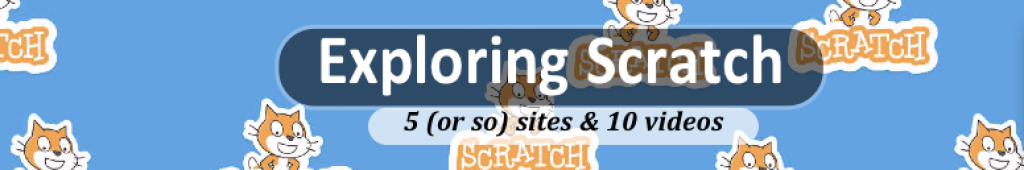Teachers and librarians — Download this month’s topic as a one page PDF.
Scratch is a free, easy to learn computer language that is growing in popularity. Did you know there are six types of projects you can make? Can you name them? Let’s take a closer look, at https://scratch.mit.edu/explore/projects/all
1. Animations. Use the camera and timing features to make things move on the screen. https://scratch.mit.edu/explore/projects/animations/
2. Art. Scratch has built in drawing tools that make it possible draw in freestyle. You can also create interesting geometric patterns, like this one. https://scratch.mit.edu/explore/projects/art/
3. Games. From Pong to Pokémon, you can find all sorts of games in Scratch. Maze games are good to start with, because they introduce you to motion and collisions. https://scratch.mit.edu/explore/projects/games/
4. Music. Scratch gives you a library of sounds, or you can record your own. https://scratch.mit.edu/explore/projects/music/
5. Stories. You can mix your writing with pictures, videos or recordings. In fact, Scratch makes it easy to narrate your story. https://scratch.mit.edu/explore/projects/stories/
6. Tutorials. What to teach somebody how to train a puppy or build a treehouse? Make your own tutorial, at https://scratch.mit.edu/explore/projects/tutorials/
APPLICATION
How do I start with Scratch? Scratch won’t work with mobile devices, so you’ll need a Chromebook or Laptop (Windows or Mac) plus good internet access. A camera and microphone is recommended. Follow these three steps.
Step 1: Find Scratch. On your computer, type the word “Scratch” into any search engine, or go to http://mit.scratch.edu
Step 2: Register. Think up a screen name and password. You’ll also need an email address in order to confirm the account. Login, and choose “Create.”
Step 3: Take the tutorials. We’ve linked to some tutorials in this month’s YouTube playlist. It’s also smart to preview samples. https://scratch.mit.edu/starter_projects/
———————————————————————————————————————————————— LittleClickers.com (this page and the associated web site) is sponsored by Computer Explorers. Neither Children’s Technology Review (publisher of LittleClickers) or Computer Explorers has any vested interest in any of the sites listed on this page. Librarians and teachers are permitted to copy this page for non-profit use. To report a bad link, use this form, or contact us. Copyright 2018, Children's Technology Review.