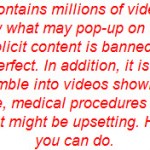FOR KIDS
It’s easy to turn your laptop, iPod Touch, PSP Go, or Nintendo DSi into a million-channel TV set, and one of the best places to go is YouTube. Here are just a few of the highlights. Parents & teachers, note that a lot of YouTube content may not be age-appropriate. Read the footer at the bottom of the page.
FOR LITTLE KIDS:
1. Visit a funny, magical world.
WordWorld is a funny, magical world where words become objects, helping children to make the connection. Watching these videos can help you learn to read and write. Visit http://www.youtube.com/user/WordWorldPBS.
2. Can you tell me how to get to Sesame Street?
Sesame Street also has a channel full of classics, like “Rubber Ducky,” sung by Ernie (at right). Visit Sesame Street’s YouTube channel at http://www.youtube.com/user/SesameStreet.
3. These will make you laugh.
Have a laugh with videos like Charlie Bit My Finger (top), Roller Skating Babies (middle), and Dog Bites His Own Leg (below).
They’re guaranteed to bring a smile.
FOR OLDER CHILDREN AND GROWNUPS:
4. Can you ‘moonwalk’?
Learn how to do the “moonwalk” dance step with these step-by-step tutorials.
5. Listen to your favorite song.
Listen to music, by typing in the title of the song into YouTube. For example, here’s “Bounce” by the Jonas Brothers. Visit their YouTube channel at http://www.youtube.com/user/JonasBrothersMusic.
6. Worth watching.
Have a laugh, and then a cry. See Animation vs. Animator (top below), and then watch an edited version of the now world-famous Susan Boyle singing audition (bottom below). Watch her (7-minute long) amazing Britian’s Got Talent audition in full at http://www.youtube.com/watch?v=8OcQ9A-5noM.
7. Go To College.
Attend Harvard University. Even if you can’t afford the tuition, you can watch a lecture, like this one. Have a listen and see how much you can understand.
8. Watch classic TV shows.
Watch TV Shows by clicking on the “shows” link at the top of the page. For example, you can watch full episodes of PBS Nova http://www.youtube.com/show?p=rJP5gzeyV8g, and Mutual of Ohama’s Wild Kingdom http://www.youtube.com/watch?v=zDfGASr6CPI. You can find some other online TV shows in the sidebar.
9. More on-line video sources.
Hulu is another video service, that has large listings of TV shows for kids. See http://bit.ly/EoUDV.
Kabillion is loaded with cartoons, commercials and addicting games, just like Saturday morning TV. Visit http://www.kabillion.com/videos.
Both Totlol (http://www.totlol.com) and Kideos (http://www.kideos.com) offer a smaller selection of higher-quality YouTube videos.
ZuiTube ( http://www.ZuiTube.com) is trying to be a kid-safe YouTube, with a library of 60,000 pre-selected YouTube videos.
pp
Taming YouTube: Six Quick Tips for Parents, Teachers & Librarians
***Filter the comments. You’ve probably noticed the bad language that commonly shows up in the comment box, under the videos. Click the“Options” link (at the top of the comments column), and select “hide objectionable words” to bleep out the bad words with asterisks.
***Visit YouTube’s safety center at http://bit.ly/2Go8BO to make sure you’re familiar with the latest options.
***Police bad content, and ask kids to, too. Also, if you spot content not appropriate for children, click the “flag” option below every video, to send it to the YouTube staff.
***Filter search findings using YouTube’s Advance Search preferences. This will remove video content that has been tagged as explicit by the YouTube Screeners.
***Subscribe to YouTube channels. Search on topics your child is interested in, and collect high interest videos in a playlist.
***Make your own playlists. It is easy to make your own personal “playlist” to match your hobby, classroom, library or organization. Here’s one on trumpet players: http://bit.ly/13wJxB, and another listing the videos in this, and past, LittleClickers columns: http://bit.ly/3843cY.